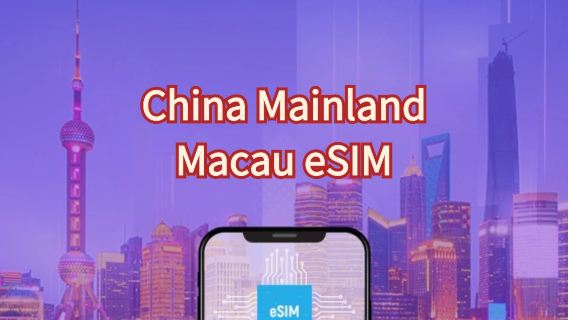Trip.com Flight Cancellation Procedure & Rules

How To Cancel Flight In Trip.com (Best Method)
Trip.com Flight Cancellation General Rules
- 24-Hour Free Cancellation: Some flights offer free cancellation within 24 hours of booking—check the airline’s fare rules before confirming.
- Refundable vs. Non-Refundable Tickets: Refundable fares have minimal or no penalties; non-refundable tickets often charge high fees (or no refund at all).
- Airline Rules Apply: Budget airlines typically have stricter policies, while full-service carriers offer more flexibility.
- Date Changes Instead of Cancellation: Many airlines allow changing travel dates/times (for a fee or fare difference) instead of canceling—often a better option.
How to Cancel Trip.com Flight
Step 1: Access the Trip.com App
- Access your Trip.com account on your mobile device and tap on the "Flight" section, then go to "My Trips" to view all of your flight bookings.
Step 2: Find the Flight Booking that You Wish to Cancel
- Navigate to "My Trips->All Bookings" or open “Account->All Bookings” on the Trip.com app to view all your bookings.
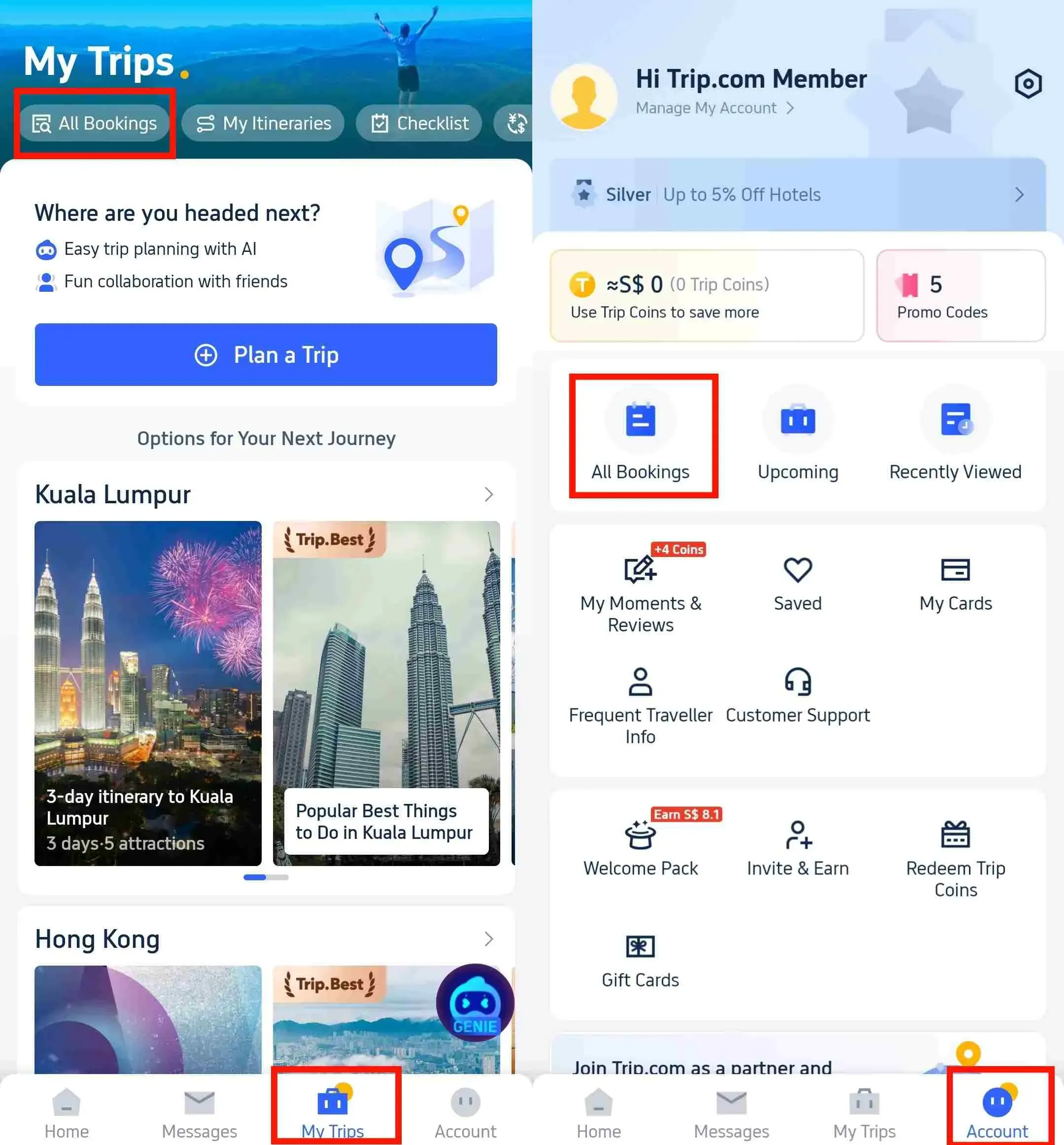
Step 3: Initiate the Cancellation Request for the Relevant Booking
- Tap "Manage My Booking" and select "Cancel Booking" to cancel your flight reservation. As per Trip.com’s Flight Cancellation Policy, a service fee and cancellation fee will apply.
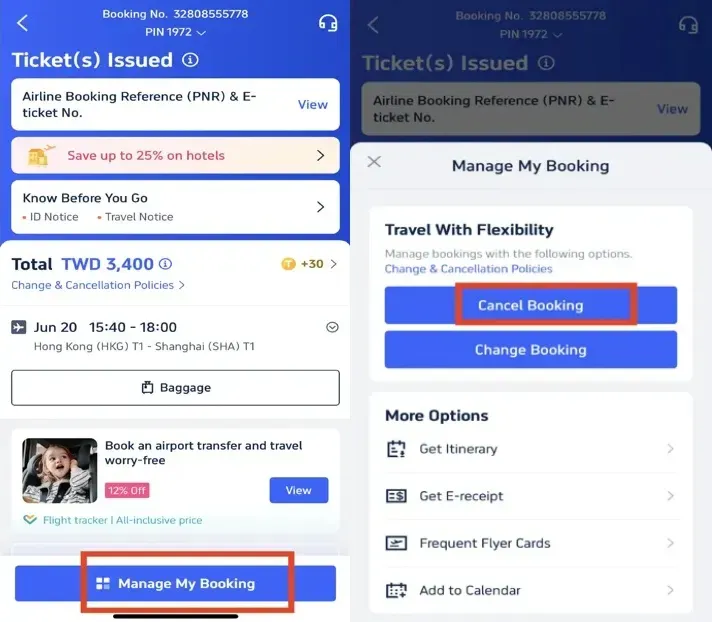
Step 4: Confirm the Trip.com Flight Cancellation
- Review the refund details and confirm the processing fees associated with cancelling your flight. Then, click "Next" to proceed to the details page.
Step 5: Submit the Trip.com Flight Cancellation
- After reviewing and confirming your refund details and information, tap "Submit" to finalize the process.
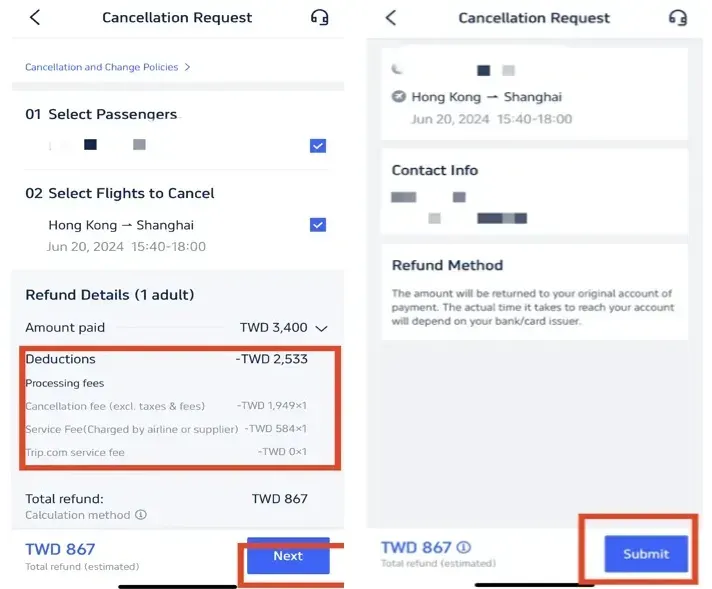
Trip.com Hotel Cancellation Procedure & Rules
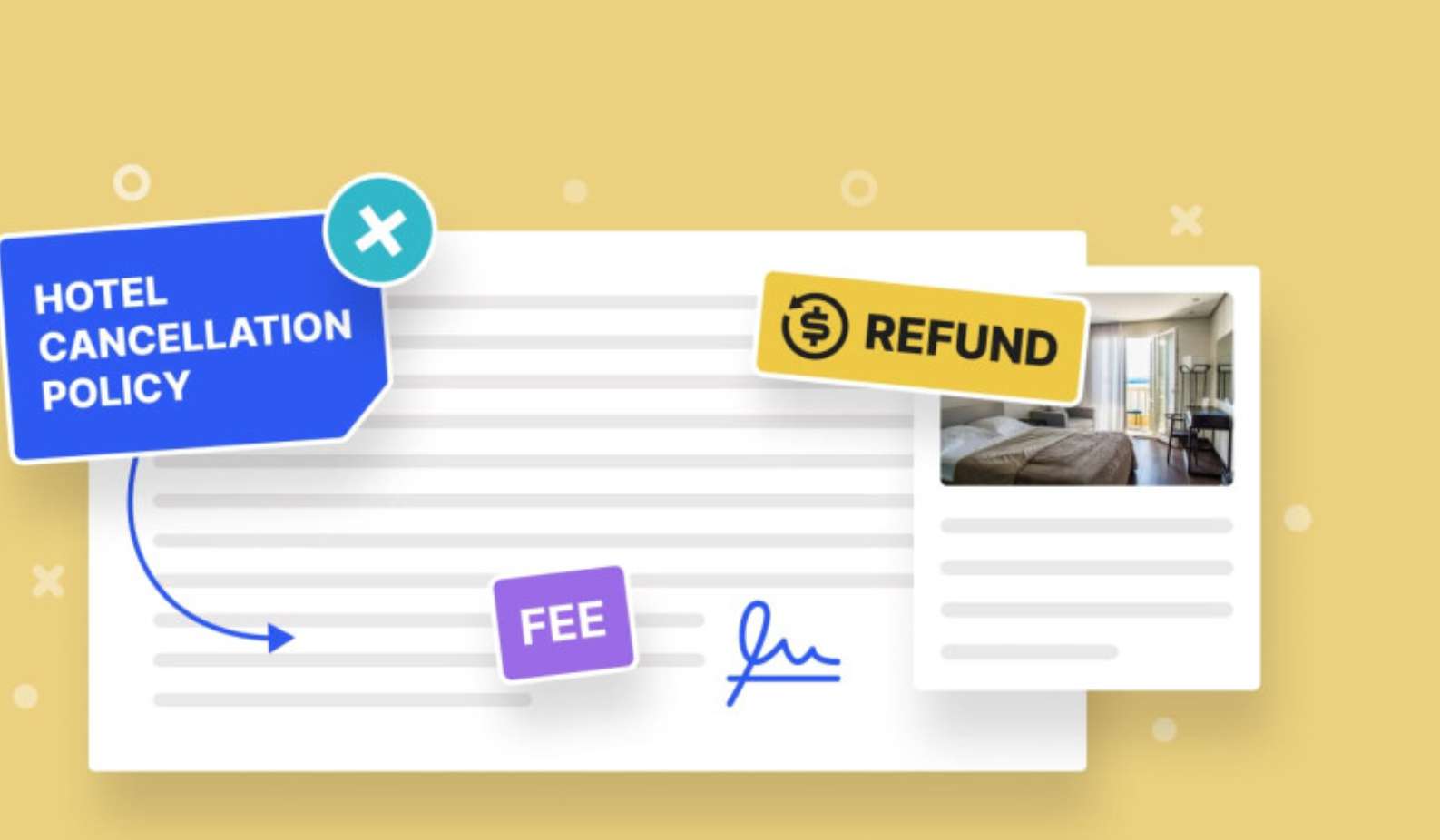
Trip.com Hotel Cancellation General Rules
- Free Cancellation Windows: Most hotels offer free cancellation if you cancel 24–48 hours before check-in (varies by property—look for the “Free Cancellation” tag when booking).
- Non-Refundable Rooms: Discounted or promotional rooms are often non-refundable—you’ll forfeit the full cost if you cancel or no-show.
- No-Show Policy: Failure to check in without canceling results in a full stay charge, with no refund.
How to Cancel Trip.com Hotel
Step 1: Access Trip.com
- Access your Trip.com account on your mobile device, tap on the "Hotel" section, then go to "My Trips" to view all of your hotel bookings.
Step 2: Locate the Hotel Booking that You Wish to Cancel
- Navigate to "My Trips->All Bookings" or open “Account->All Bookings” on the Trip.com app to view all your bookings.
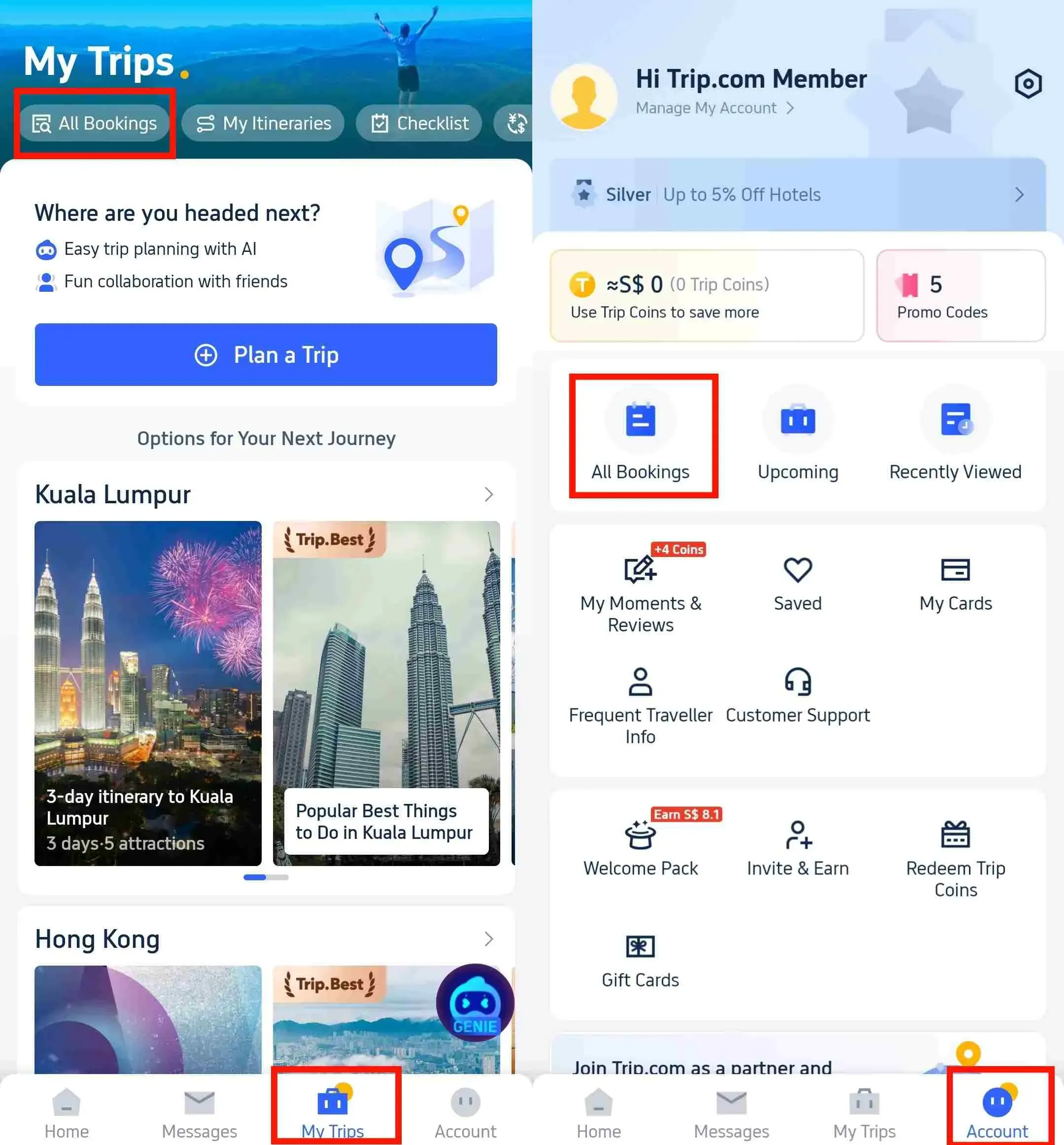
Step 3: Initiate the Cancellation Request for the Relevant Booking
- To cancel your hotel reservation, select the "Cancel Booking" option. Be aware that each hotel has its own cancellation policy: some may not offer any refund, while others might provide a full or partial refund if you cancel before a specified deadline. Make sure to check the hotel's specific policy details to understand the terms and conditions that apply to your booking.
Step 4: Select the Reason for Cancellation
- Specify the reason for cancelling your hotel booking and then click "Submit" to finalize your cancellation request. This step helps the hotel understand the nature of your cancellation and ensures your request is processed accurately.
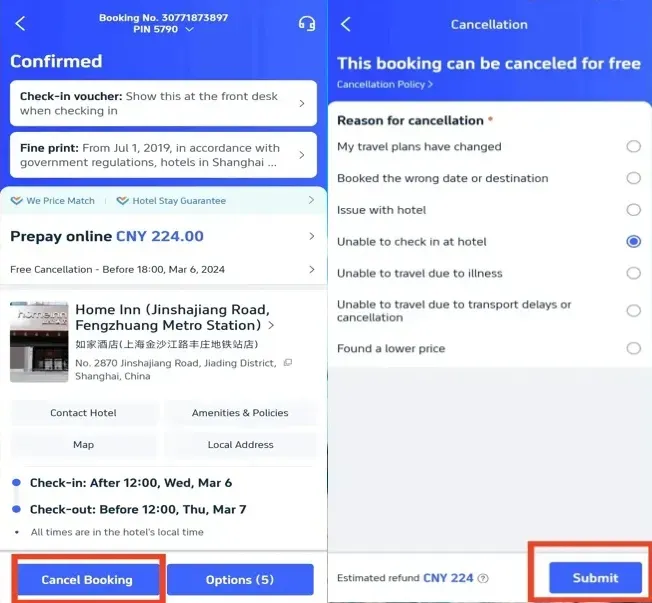
Step 5: Review the Trip.com Hotel Refund Policy
- After you’ve submitted your cancellation request, click on "View cancellation policy" to review the details of your potential refund. This will provide you with a comprehensive overview of the terms and conditions related to your refund, including any applicable deadlines or deductions based on the hotel's policy.
Step 6: Check The Status of your Trip.com Hotel Booking Refund
- Review the details of your refund and the associated information to ensure all aspects of the process are clear. This step will help you confirm the specifics of your refund amount, any deductions, and the timeline for receiving your funds. Make sure everything is accurate before finalizing the cancellation procedure.
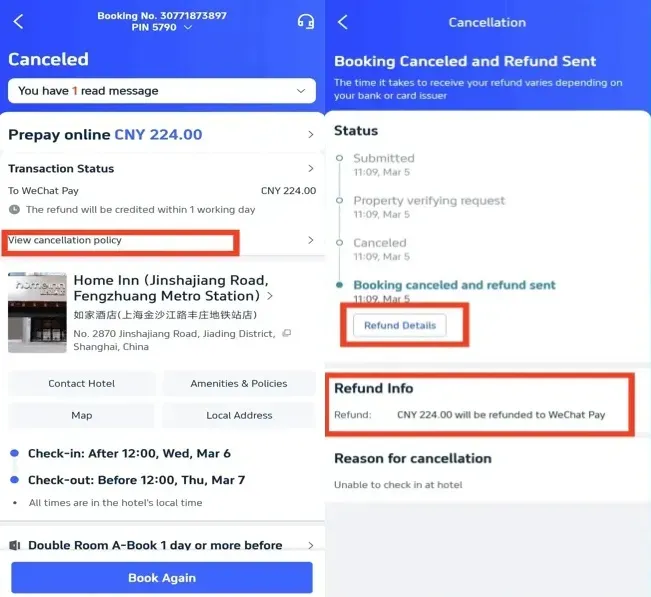
Trip.com Train Cancellation Procedure & Rules
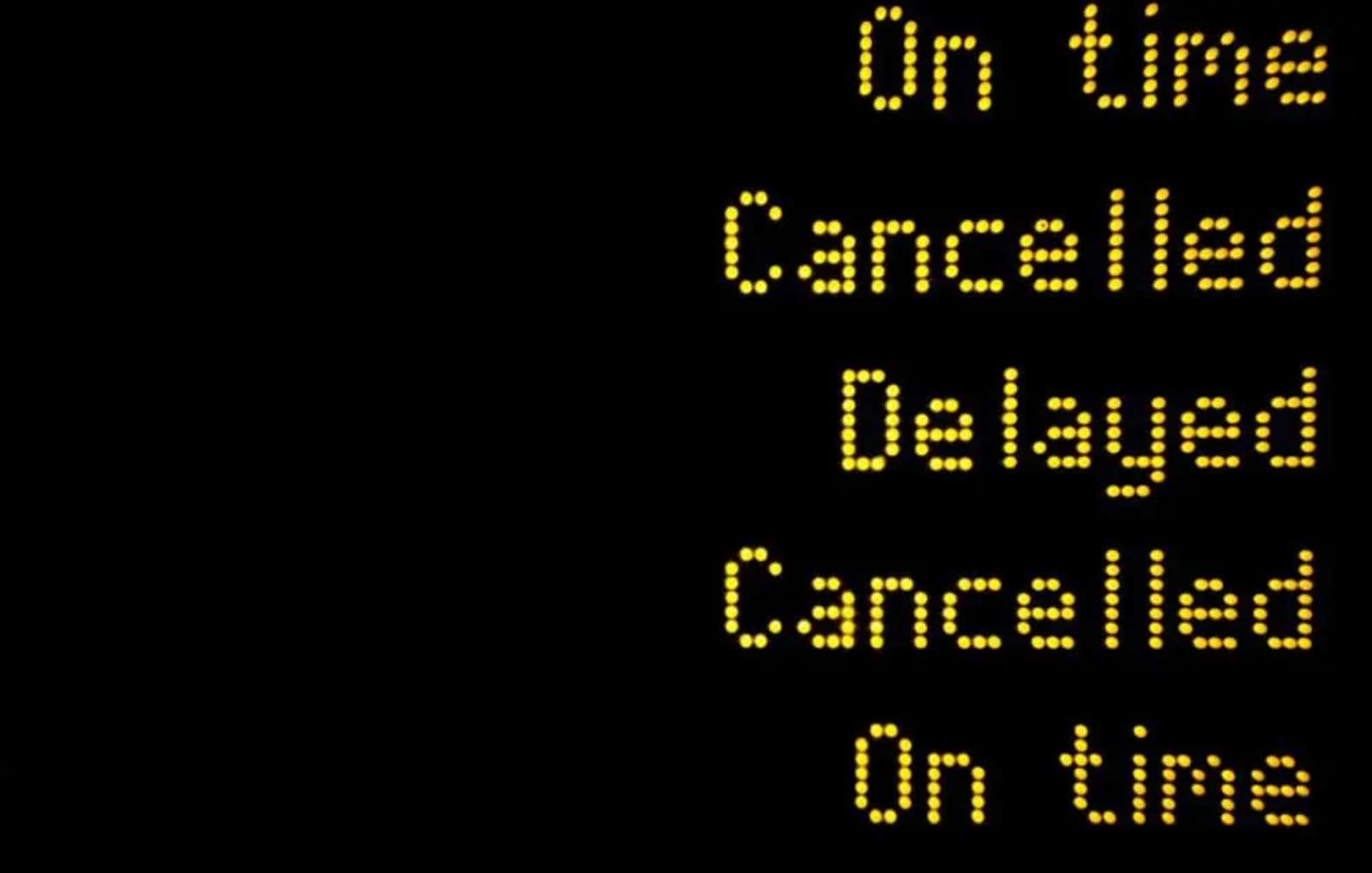
Trip.com Train Cancellation General Rules
- China High-Speed Rail (Bullet Train) Fees: Fees are tiered based on cancellation timing (see table below).
- International Train Tickets: Policies vary by railway operator—some offer free cancellations, others charge fees or prohibit changes.
- Member Perks: Trip.com members get 1–8 free train cancellation fee waivers per year (app-only, based on membership tier).
How to Get Train Refund on Trip.com
Step 1: Access Trip.com
- Visit your Trip.com account on your mobile device, click on the "Trains" section, and then go to "My Bookings" to view all your train reservations.
Step 2: Locate the Train Ticket Booking that You Wish to Cancel
- Select the train ticket reservation you wish to cancel and click on it. This operation will guide you to the booking page, where you can view detailed information and continue with the cancellation process.
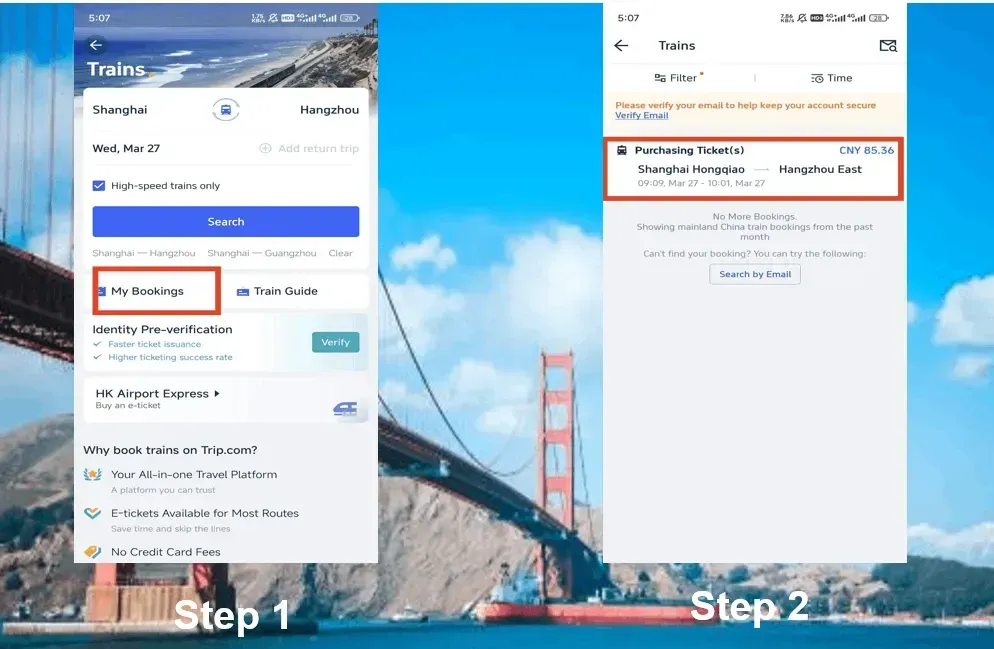
Step 3: Initiate the Cancellation Request for the Relevant Booking
- Click the "Refund" button to start the cancellation process for train ticket reservations. Please note that the service fee will be deducted from your refund amount, so be sure to check for any applicable charges before the final cancellation.
Step 4: Complete Trip.com Train Cancellation
- Submit pictures of the front and back of your ID card for verification and carefully review the refund details. After confirming that all the information is correct, click the "Refund" button to complete the cancellation process and the application.
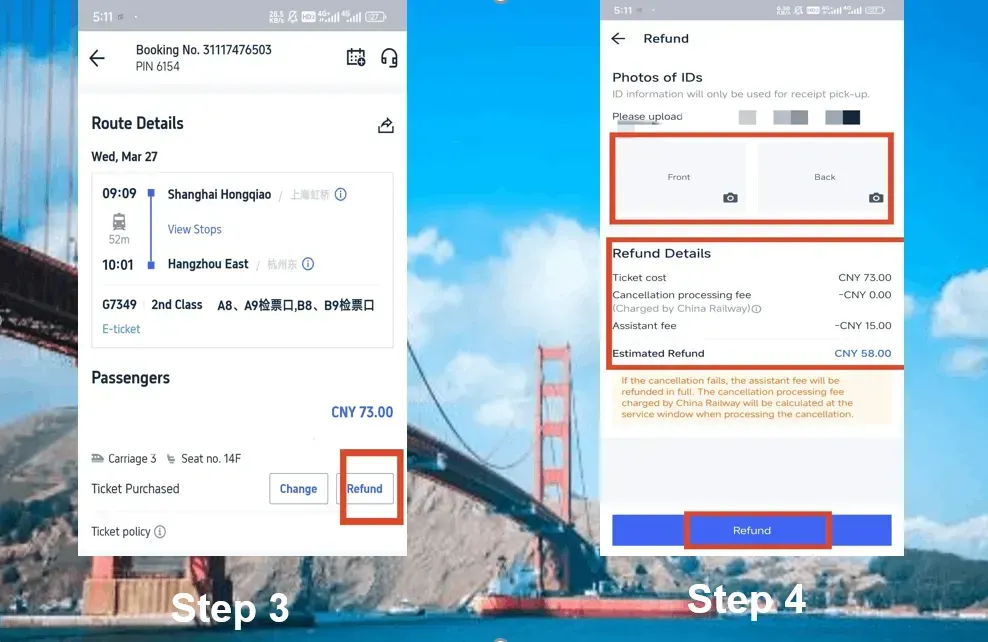
China Bullet Train Refund Fee
The refund fee for China's high-speed rail tickets usually depends on how much advance you make the refund before the train departs. The following is an overview of refund fees (subject to change) related to different cancellation times to help you understand the potential costs involved:
Refund Timing | Refund Fee |
More than 8 days in advance | No fee |
48 hours-7 days in advance | 5% of the ticket fare |
24-48 hours in advance | 10% of the ticket fare |
Less than 24 hours in advance | 20% of the ticket fare |
Tips to Avoid High Cancellation Fees on Trip.com
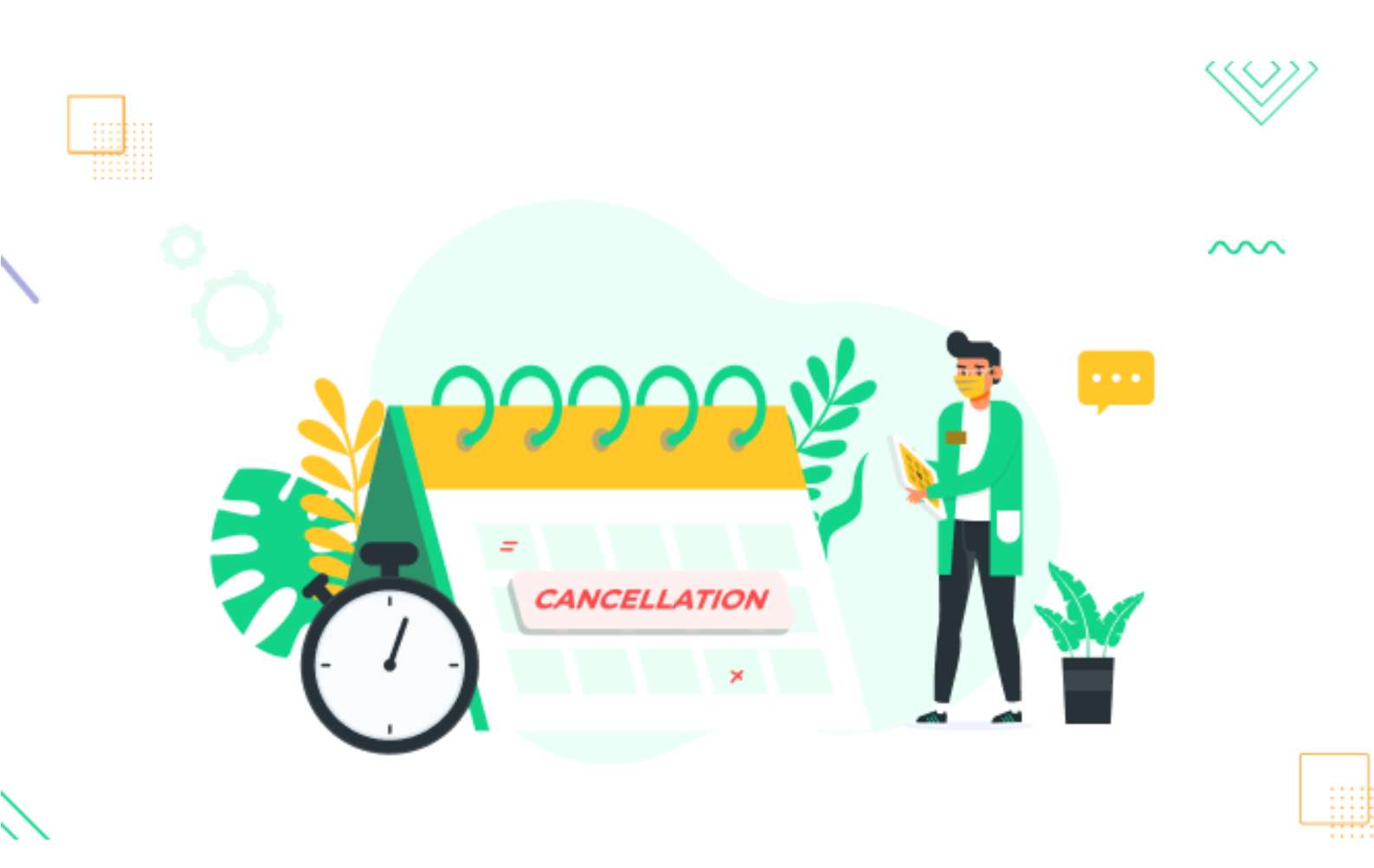
- Book “Free Cancellation” Products: Look for the “Free Cancellation” tag on hotels/flights for flexibility.
- Cancel Early: As the travel date approaches, the cost will increase, so take action as soon as possible to minimize the expense.
- Purchase Travel Insurance: Cover unforeseen cancellations (illness, emergencies) to avoid losing your full booking cost.
- Read Fare Rules: Budget airlines and discount hotels usually have strict non-refund policies, so do check before booking.
- Use the App: Many perks can only be obtained (like the privilege to cancel trains) through the Trip.com app.
Trip.com Membership Perks
When you book with Trip.com—whether it's for flights, hotels, train rides, cruises, or even attraction tickets—you're earning rewards. Every booking accrues Trip Coins, which can be used for discounts on future bookings, and each type of booking helps you climb the membership tiers from Silver to Diamond+.
FAQs about Trip.com Cancellation & Refund
Does Trip.com allow cancellation?
Yes—most bookings can be canceled via the app. Eligibility and fees depend on the product (refundable/non-refundable) and partner rules (airline/hotel/railway).Does Trip.com charge a cancellation fee?
Fees may apply. They’re set by the partner (airline/hotel/railway) or Trip.com (service fee). Member perks can waive train cancellation fees. Fees are clearly displayed when initiating cancellation.Can I get 100% refund on flight cancellation?
Only in specific cases:
Canceling within 24 hours (if the flight offers this benefit).
Booking a fully refundable fare.
Flight cancellation/delay (3+ hours) due to airline issues.
Non-refundable tickets or late cancellations typically don’t qualify for full refunds.How long does it take to receive a refund on Trip.com?
Generally speaking:
Hotels: 1 business day.
Flights: A few business days.
Trains: 7–15 business days (credit cards may take longer).


 NO.1
NO.1