Pocheon Forest Pension (Youngbuk-Myeon)
0 nights
Rooms and Guests
1 room, 2 adults, 0 children
All Properties in Pocheon-si
Pocheon Forest Pension (Youngbuk-Myeon)
Pension
39 Sanjeonghosu-ro 610beon-gil, Yeongbuk-myeon, Pocheon-si, Gyeonggi-do 11103, South Korea
Show on Map
The Pocheon Forest Pension (Youngbuk-Myeon) is an ideal spot for travelers wanting to discover the city. The Pocheon Forest Pension (Youngbuk-Myeon) offers a pleasant stay in Pocheon-si for those traveling for business or leisure. Show More
We Price Match







4.3/5Location: 5.0
All 2 Reviews
Surroundings
Landmarks: Sanjung Lake
(1.7 km)
Landmarks: Pyunggang Land
(2.6 km)
Landmarks: Myeongseongsan Flame Grass Cluster
(2.6 km)
Map
Rooms
Guest Reviews
Trending Questions
Policies

7
Firefly (3rd Floor)
1 Queen bed
Non-smoking
Check Availability

12
by Faith (1st Floor Duplex)
1 Queen bed
Non-smoking
Check Availability

11
by Valley (2nd Floor Duplex)
1 Queen bed
Non-smoking
Check Availability

9
Dewbyeol (2nd Floor Duplex)
1 Queen bed
Non-smoking
Check Availability

9
Sky Star 1st Floor
1 Queen bed
Non-smoking
Check Availability

7
Romantic Star 2nd Floor
1 Queen bed
Non-smoking
Check Availability

11
Milky Way (1st Floor Private House, Duplex)
1 Queen bed
Non-smoking
Check Availability

12
Dajeongbyeol (1st Floor Duplex)
1 Queen bed
Non-smoking
Check Availability

9
by Blade of Grass (1st Floor)
1 Queen bed
Non-smoking
Check Availability

8
Lucky Star (1st Floor)
1 Queen bed
Non-smoking
Check Availability
Hide Room Types
Guest Reviews(2)
4.3/5
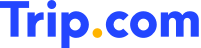 Verified Reviews
Verified Reviews- Cleanliness4.1
- Amenities3.6
- Location5
- Service4.4
Book now and leave a review after your stay to earn up to 120 Trip Coins (approx. CAD 1.64). Trip Coins can be used to save instantly on room rates.

Guest User
August 18, 2022
산정호수와 가까워서 좋아요~
공기좋고 뷰가 좋아요
Translate

Guest User
June 13, 2022
The facility is a bit old, so it smells a bit stale.
It was kind and nice.
It was a bit inconvenient because there was a separate facility for separating water or food waste.
It was cold in the evening, but the floor was cold.. The boiler did not work..
everything else was fine...
Original TextTranslation provided by Google
Property Policies
Check-in and Check-out Times
Check-in: After 15:00
Check-out: Before 11:00
Show More