Stagione Hakone Yumoto
0 nights
Rooms and Guests
1 room, 2 adults, 0 children
All Properties in Hakone
Stagione Hakone Yumoto
Health Protected
327-1 Yumoto, Hakone Town, Ashigarashimo District, Kanagawa Prefecture 250-0311, Japan
Show on Map
We Price Match







4.2/5Cleanliness: 4.2
All 2 Reviews
Amenities
Private ParkingFreeWi-Fi in Public Areas
All Amenities
Surroundings
Train: 大平台
(5.0 km)
Train: JR Odawara Station
(5.8 km)
Landmarks: Hakone Yumoto Onsen
(390m)
Map
Rooms
Guest Reviews
Trending Questions
Policies
Services & Amenities

24
West 101 Room
Has window
Free Wi-Fi
Non-smoking
Air Conditioning
Refrigerator
TV
In-room Wi-Fi
Check Availability

32
East 101 Room
Has window
Free Wi-Fi
Non-smoking
Air Conditioning
Private Bath
Refrigerator
TV
Check Availability

27
East 102 Room
Has window
Free Wi-Fi
Non-smoking
Air Conditioning
Private Bath
Refrigerator
TV
Check Availability
Guest Reviews(2)
4.2/5
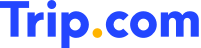 Verified Reviews
Verified Reviews- Cleanliness4.2
- Amenities4.2
- Location4.2
- Service4.2
Book now and leave a review after your stay to earn up to 120 Trip Coins (approx. CAD 1.64). Trip Coins can be used to save instantly on room rates.

Selale
July 12, 2023

It was a nice quiet property a 5 minute walk from the station. A good place to have as a home base while we had day trips to Tokyo and other places.

Alice
November 6, 2022

The property has a great location, close to Yumoto Station. The place is very clean and comfortable. The washer and dryer makes it convenient for traveling with kids. the place is great for families
Property Policies
Check-in and Check-out Times
Check-in: 15:00–23:00
Check-out: Before 10:00
The property will provide check-in details after booking
If you will arrive outside of check-in hours, contact the property in advance
Child Policies
Children of all ages are welcome at this property.
Additional fees may be charged for children using existing beds. Add the number of children to get a more accurate price.
Cots and Extra Beds
Please contact the hotel for details about cot and extra bed policies.
Show More
Health Protected
Clean
- 4.2/5
Health & safety measures
- Thermometers available
Cleaning & disinfecting
- Cleaning services provided by a professional company
- Rooms are disinfected between stays
Services & Amenities
Most Popular Amenities
Private ParkingFree
Wi-Fi in Public Areas
Internet
Wi-Fi in Public Areas
Parking
Private parking is available on site. Reservation not needed.
Private ParkingFree
Languages Spoken
Chinese
Korean
Japanese
English
Safety & Security
First-Aid Kit
Smoke Detector
Fire Extinguisher
CCTV In Public Areas